Oh well, wannabe Linux peeps I see. In this article I have listed some default shortcut keys to make your work done faster
Linux Keyboard Shortcut Cheat-sheet
Desktop Shortcuts | Desktop Tasks |
| Alt + Tab | View Opened programs |
| Ctrl + Shift + N | Make new folder |
| Ctrl + R | Refresh screen |
| Super | Application menu |
| PrtSc | Take a screenshot |
| Alt + F11 | Maximize current window |
| Alt + F4 | Close current window |
| Ctrl + Alt + ← | Switch to left desktop instance |
| Ctrl + Alt + → | Switch to right desktop instance |
Chrome Shortcuts | Chrome Tasks |
| Ctrl + Shift Tab | Switch between tabs |
| Ctrl + Shift + T | Revive recently close tab |
| Ctrl + T | New Tab |
| Ctrl + Shift + N | New incognito window |
| Ctrl + W | Close tab |
| Ctrl + Shift + W | Close Window |
| Ctrl + U | View Source Code |
| Ctrl + Shift + I | Inspect tools |
Terminal Shortcuts | Terminal Tasks |
| Ctrl + Shift + T | Open a new terminal window |
| Ctrl + D | Close a terminal or its tab |
| Ctrl + Shift + H | Horizontal terminal split |
| Ctrl + Shift + V | Vertical terminal split |
| Ctrl + A | Move to beginning of line |
| Ctrl + E | Move to end of line |
| Ctrl + W | Delete a word to left |
| Ctrl + Y | Undo deletion by Ctrl + W |
| Ctrl + U | Delete whole line |
| Ctrl + P | Move up in history |
| Ctrl + O | Execute command and move to next command in history |
| Ctrl + L | Clear screen |
| Arrow Up / Arrow Down | Move up down in history |
| Ctrl + C | Halt currently running program |
| Ctrl + Z | Halt running program and send it to background |
| Ctrl + K | Delete right of cursor |
| Ctrl + Shift + C | Copy selection |
| Ctrl + Shift + V | Paste clipboard |
Customize your keyboard shortcuts
If there is no shortcut for the task you are looking for or you want to change the shortcut keys then you can do that manually from the Application shortcut tab in Keyboard app. Here are the steps to make new shortcut combo or edit existing one:
- Open menu and type keyboard or find keyboard app from application menu
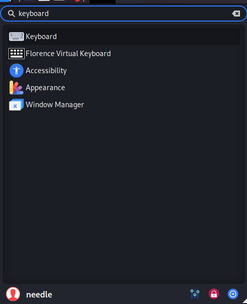
- Go to Application Shortcuts tab. Here you'll find all existing shortcut sequences used.
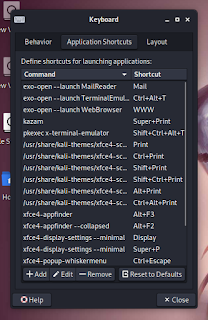
- To add a new sequence chick the + icon on the bottom left
- Type command on what you want to do and hit OK.
- Now simulate the key press and release to set a new shortcut.
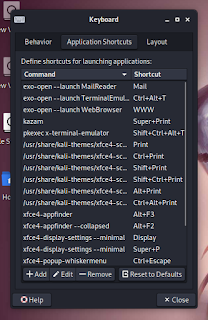

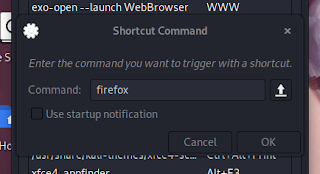

0 Comments